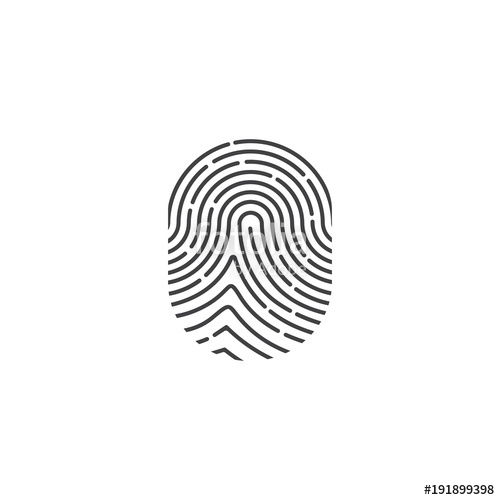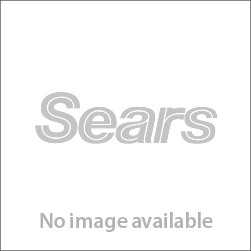Cannon imageRunner 3045 manuals
Owner’s manuals and user’s guides for Print & Scan Cannon imageRunner 3045.
We providing 7 pdf manuals Cannon imageRunner 3045 for download free by document types: User Manual, User's Guide

Cannon imageRunner 3045 User Manual (12 pages)
Brand: Cannon | Category: Print & Scan | Size: 2.45 MB |

Table of contents

Cannon imageRunner 3045 User Manual (14 pages)
Brand: Cannon | Category: Print & Scan | Size: 4.21 MB |

Table of contents

Cannon imageRunner 3045 User Manual (12 pages)
Brand: Cannon | Category: Print & Scan | Size: 3.88 MB |


Cannon imageRunner 3045 User's Guide (536 pages)
Brand: Cannon | Category: Print & Scan | Size: 15.55 MB |

Table of contents
7
19
19
22
23
24
25
25
29
30
34
63
96
97
104
104
104
106
106
106
114
114
120
124
126
134
138
141
146
146
154
162
164
169
170
173
190
198
207
208
209
214
216
219
220
220
225
231
235
236
236
255
258
267
269
277
282
286
288
291
298
319
325
332
337
338
338
339
366
381
384
385
391
406
409
414
427
437
468
491
492
494
494
495
496
497
498
501
501
502
506
508
510
529
530
531
533
536
536

Cannon imageRunner 3045 User Manual (16 pages)
Brand: Cannon | Category: Print & Scan | Size: 1.07 MB |

Table of contents

Cannon imageRunner 3045 User's Guide (128 pages)
Brand: Cannon | Category: Print & Scan | Size: 7.67 MB |

Table of contents
7
14
29
35
41
65
71
88
102
104
107
113
114
122
122
128
128

Cannon imageRunner 3045 User's Guide (216 pages)
Brand: Cannon | Category: Print & Scan | Size: 5.94 MB |

Table of contents
7
15
15
22
63
67
70
77
78
79
90
101
123
128
135
141
145
160
163
177
183
184
185
205
216
216
 Cannon imageRunner 3025 User`s guide,
84 pages
Cannon imageRunner 3025 User`s guide,
84 pages
 Spec Sheet - Canon USA, Inc.,
4 pages
Spec Sheet - Canon USA, Inc.,
4 pages
 iR3025/N / iR3035/N / iR3045/N,
8 pages
iR3025/N / iR3035/N / iR3045/N,
8 pages
 Spec Sheet - Pacific Office Equipment [en] ,
4 pages
Spec Sheet - Pacific Office Equipment [en] ,
4 pages
 Cannon imageRunner 3025 Specifications,
31 pages
Cannon imageRunner 3025 Specifications,
31 pages
 Cannon ICON 10425G User guide,
147 pages
Cannon ICON 10425G User guide,
147 pages